Citrix MetaFrame Easter Egg - Citrix Toolbar
2. Highlight any of the button selections and click rename.
3. Rename the toolbar button to "i love citrix" w/o the quotes and click ok.
4. Click OK to exit the Customize dialog box.
5. Click on the button you just renamed and wait approximately 3 seconds.
6. The Easter Eggtooth has arrived!
Palm OS Easter Egg - Easter Egg and Taxi
2. Draw a small circle, counter-clockwise, on the screen right above the calculator silk-screen button. If done properly, you should see an Easter Egg appear.
3. Now, hold down the page down button in any application (you might need to exit the Prefs app - some have reported this) and draw a line from the middle of the Graffiti input area to the left edge of the screen right between the applications and menu silkscreen buttons.
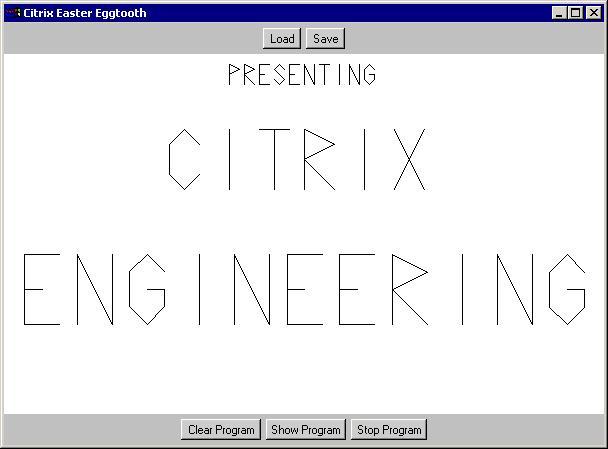
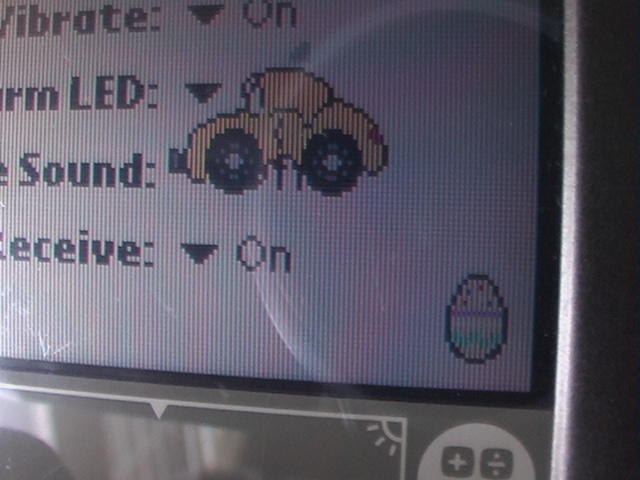
No comments:
Post a Comment