In computing, Easter eggs are messages, graphics, sound effects, or unusual changes in behavior of programs that occur after entering certain undocumented commands, mouse clicks or keystrokes.Easter Eggs
Pinball (Game Windows
Xp)

This Easter Egg is in the game Pinball, Windows Xp. Used to control the ball by dragging it with the mouse.
To run it:
-Open Pinball (Start, All Programs, Games, Pinball).
-Start a new game, and wait for the ball.
-When this occurs, write test'' hidden'' without quotes and hit Enter.
You should be able to click and drag the ball to where you want.
There is also another.
-Press'' h'' without quotes after performing the steps above.
The screen to save the score, with 1 billion points, the maximum score.
Updated Rainbow
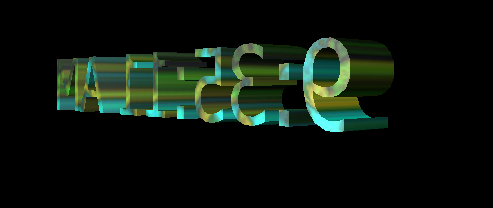
1. Open up the Display controls panel. You can find this in two ways:
a. Go to Control Panel, then double-click on the "Display" entry/icon, or
b. Right-click anywhere on your desktop that is _not_ covered by an icon and click on "Properties".
(Both of these will get you to the exact same place; just use one or the other.)
2. Click on the "Screen Savers" tab, then scroll to "3D Text".
3. Click on the Settings button and tweak the settings this way:
Text: either (although the time will show this off better, IMO)
Rotation: Any (Spin or Tumble recommended)
Surface Style: Here's where the similarity is. It's the same as the one for Windows 98SE (http://www.eeggs.com/items/1959.html) that Nikolas wrote about (just scroll down after clicking the above link for his entry). *Please remember to close the textures window by clicking on the "abort" (the small x in the upper right-hand corner) and NOT the "ok" button!*
You can tweak the rest of the settings as you wish. Be sure to hit "OK" after setting things up or this won't work!
4. Hit the "preview" button to see the new rainbow! (On some machines, the preview window in the tab is too small to view this properly.)
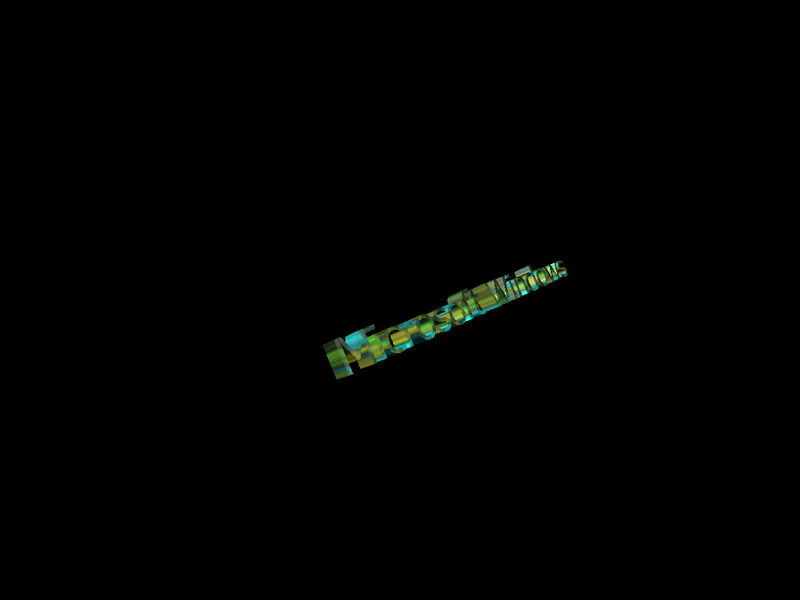
Freedom OS Easter Egg
2. Now left click five times
3. Make sure caps lock, num lock, and scroll lock are on
4. Type "DEVELOPERZ"
5. A box will pop-up, asking for a password... enter:
6. we-0wn-yew-all - Movie style credits
7. testing123 - Current system stats (runn programs, ect.)
8. likelinuxbutdiffrent - Drops you to a command shell
9. - takes you to there homepage (or enter "/" for main page)
10. imfuckingstupid - Full list of all "passwords"